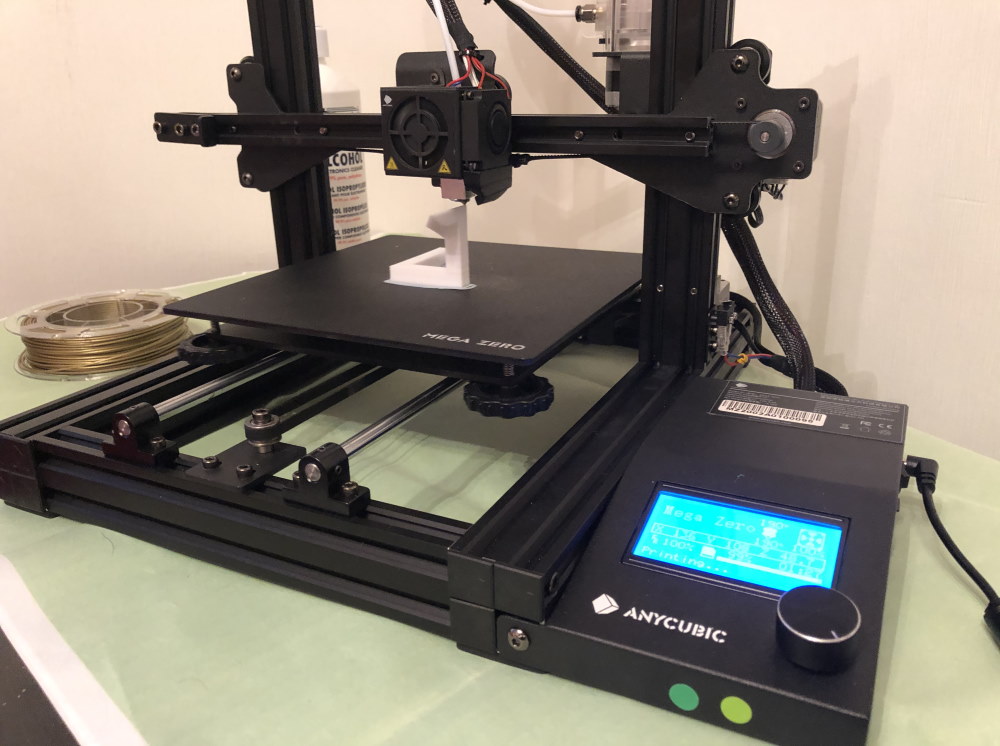
Anycubic is one of the well-known brands in the small world of 3D printing with flagship models such as the i3 Mega on FDM (filament) side or the Photon in resin technology. Anycubic just launched the MEGA Zero, a new entry-level 3D printer. Hard not to be interested. What’s the latest Anycubic MEGA Zero worth? Let’s go ahead with the review.
I got the Anycubic MEGA ZERO 3D printer very quickly from Gearbest. Luckily, it was available directly from a warehouse in Europe, so I was able to order and receive it quickly, even in current confinement period.
I was interrested by this new entry-level 3D printerbecause of the Anycubic signatur. I was curious to discover a product from a recognized brand. The 3D printer market at less than 150€ remains indigent so the introduction of a product with a look and feel close to a Creality ENDER 3 at such low price could only be a source of interest for me. I had only one question,: what about the impact of not having a heated bed.
General specifications of the Anycubic MEGA ZERO.
| Characteristics | Value |
|---|---|
| Frame Type | Full/Alluminium |
| Printer size | 504mm x 396mm x607mm |
| Print size | 220 x 220 x 250mm |
| Printing speed | 20-100 mm/s |
| Layer thickness precision | 0.05-0.3 |
| Extruder number | 1 |
| Extruder type | Bowden/Dual gear |
| Nozzle diameter | 0.4mm |
| Material specifications | 1.75mm in diameter |
| Material type | PLA, TPU,Wood, HIPS . |
| Max extruder temperature | 250° |
| Hot bed temperature | NONE |
| End filament detection | NO |
| Power failure restart | YES |
| Connectivity | SD card,USB |
| Compatible files | .STL, .OBJ, .DAE, .AMF |
| Screen | Black and white, no touch |
| Power requirements | 12V, 72W |
| Firmware type | Marlin |
| Sofware provided | CURA |
Anycubic MEGA ZERO, an assembly with no trap
The Anycubic Mega Zero 3D printer is a pre-assembled 3D printer to save transportation cost.

The cardboard box includes two layers of well-arranged and ptotected contents. The required assembly parts are included in the package. Anycubic provides a cutter, a spatula as well as a few meters of filament.

I’m not a fan of 3D printer assembly but with this 3D printer I had the satisfaction of not falling into a trap. The printed documentation is very clear with a step-by-step breakdown of the assembly with diagrams and not photos. The most complicated parts are already assembled like the print head/belt part.

The manual exists in an even more exhaustive format on the supplied 8GB memory card and if that’s not enough for you, Anycubic has posted a very detailed video of the assembly of the Mega Zero on its Youtube channel.
The screws are well identified and I did not encounter any problems such as bad tapping or assembly approximation. The power cables are well isolated, the belts are well tightened.

The control unit is placed on the right side. This unit has a small single colour display and a unique rotary button with push for selection. This block contains the motherboard but not the power supply. It is an external one in the shape of an independent power supply, a premiere in my 3D Printer tests.
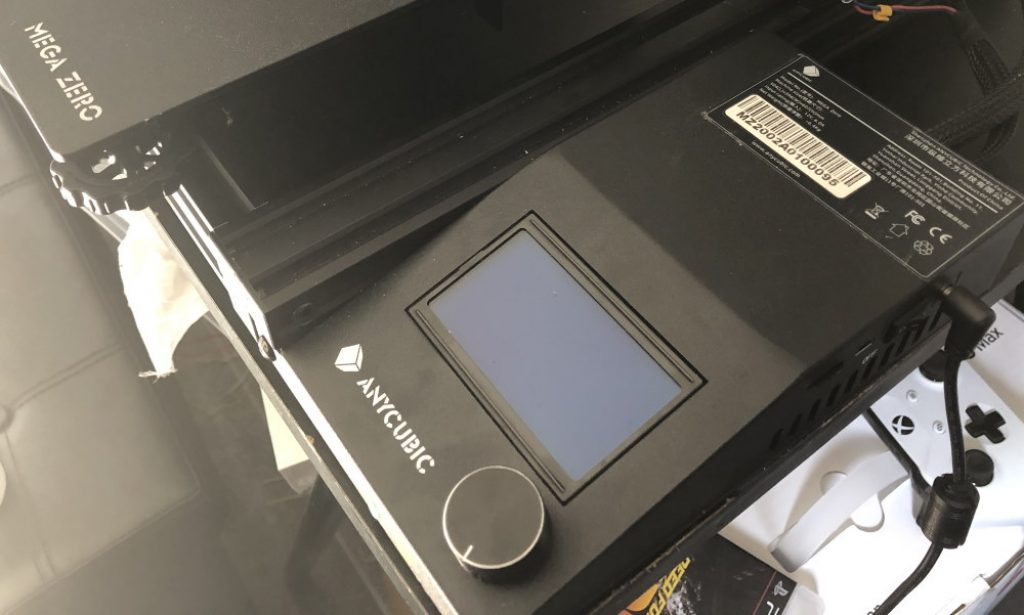
The control unit has a MICROSD card reader on the right side as well as a USB-A port for direct control (not recommended to use).
Anycubic MEGA ZERO, a simple but good design
Anycubic is experienced in producing robust 3D printers even at a low price. The frame of its MEGA ZERO is all aluminium and highly stable.

The Dimensions of the MEGA ZEREO printer are 504 mm × 396 mm × 607 mm for a weight of 6.4 kg. Due to its side control unit, it is wider than a competitor such as the Alfawise U50 shown in the picture above.
The general design is of the gantry type. The print head moves on an X axis, which in itself moves up and down on the Y axis. Then the platform moves on the last Y-axis.
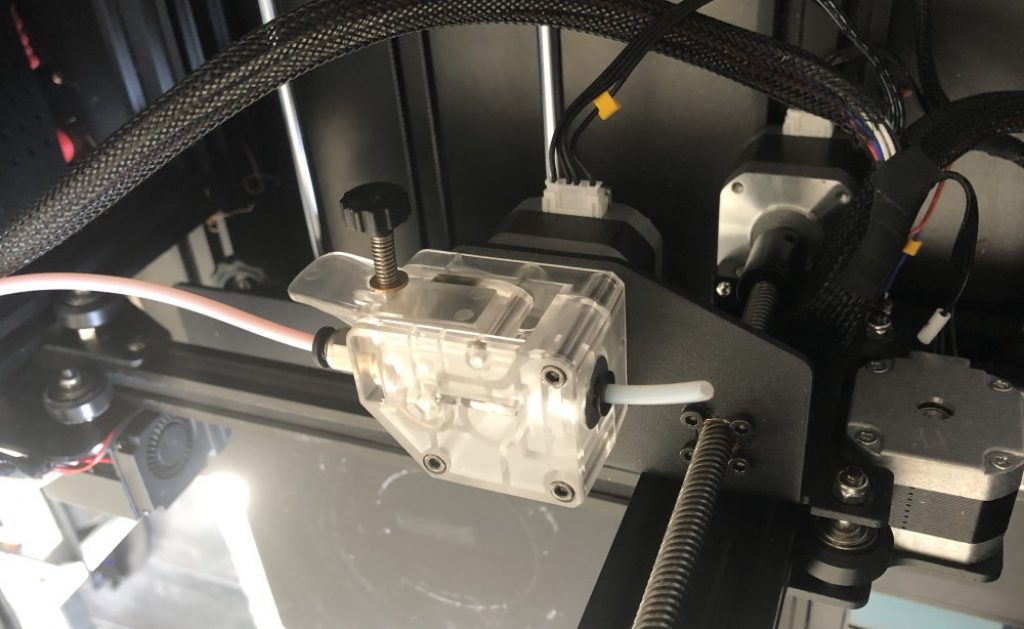
The extrusion system is with a deported motor (Bowden type). This system pushing the wire is a double gear system (Dual GEAR). It grips the filaments well, without slipping or forcing, even if you use a soft material such as TPU. A wheel allows you to adjust the force.
The printing head is of traditional design. Ventilation is well managed.
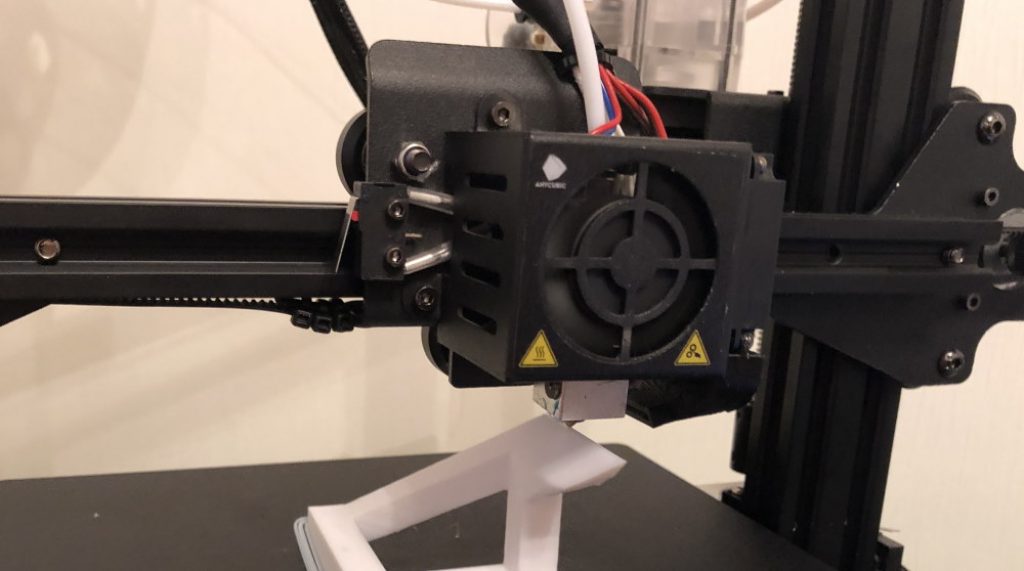
Anycubic MEGA ZERO, a rough user interface
All the latest 3D printers I’ve had the opportunity to test offer a touch and color GUI. Needless to say the little surprise when discovering what Anycubic offers: a basic blue screen with white writing and a selection system with a rotary knob to validate.

The main screen displays the minimum. It shows the tthe current and target nozzle temperature, the progress of the printout in a graphic and time spent, the printed file name and the XYZ coordinates.
By pressing the button, a menu selection (only in English) is displayed with a tree navigation logic.
Here is an overview of the different screens.
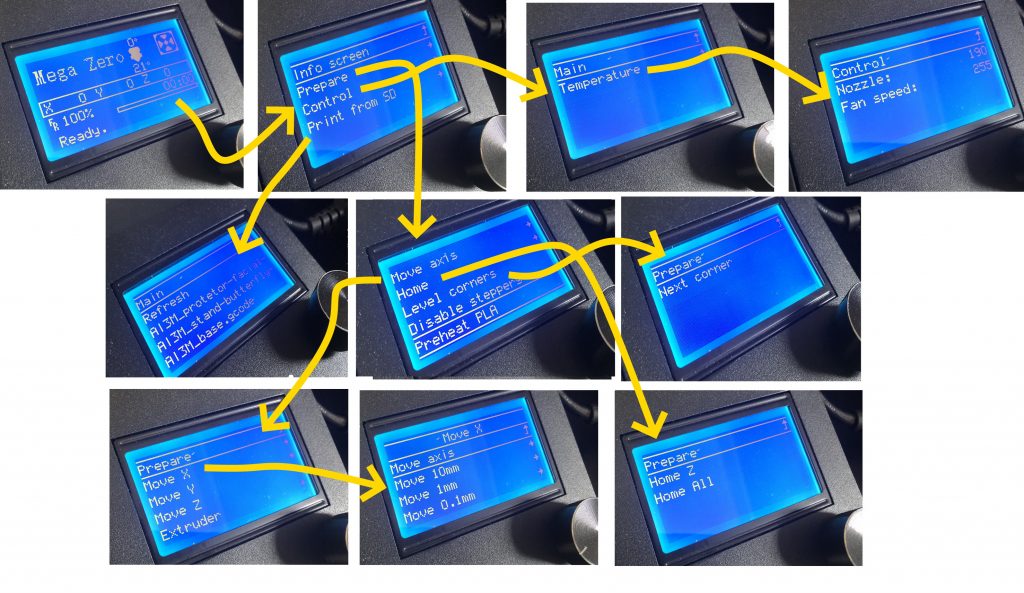
I found the firmware logic a bit confusing, used as I am to find direct way to levelling the bad or load the filament.
To level the bed, you first have to go through the HOME option and then HOME ALL to reposition the head before going to the Level Corners choice. This choice does not appear until it is done. The head will move at your request to the four corners of the board so that you can adjust the height. The wheels under the platform are wide so they are easy to turn.
To load or unload the filament, first you need to Preheat PLA nozzle and then go to Move Axis / Extrude choice to have the filament to move forward or backward. It is also possible to pull the filament manually.
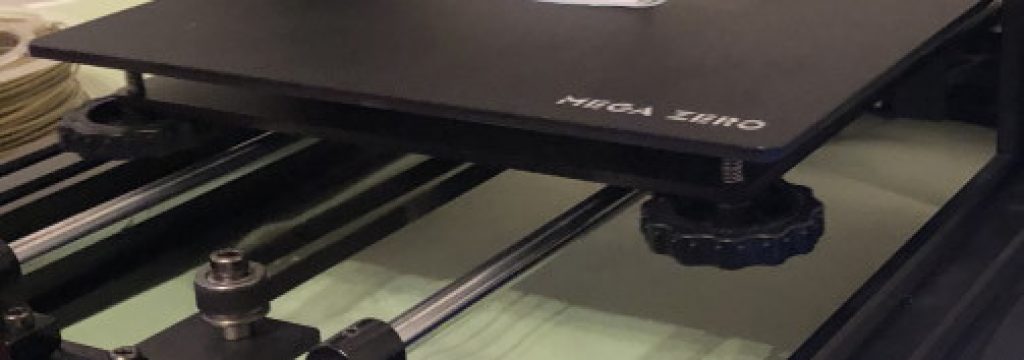
These operations are explained in the manual.
The control possibilities are basic but actually fair enough. Once printing has started, it is also possible to adjust the printing speed, the ventilation speed or the nozzle temperature.
Anycubic MEGA ZERO, facing the reality of use
Once 3D printer assembled and filament loaded, it is time to print something.
The supplied 8GB microSD memory card hosts two small, but not very interesting examples. As usual, I recommend that you download files to convert from free 3D model sites such as Thinksverse, CULTS 3D and My Mini Factory.
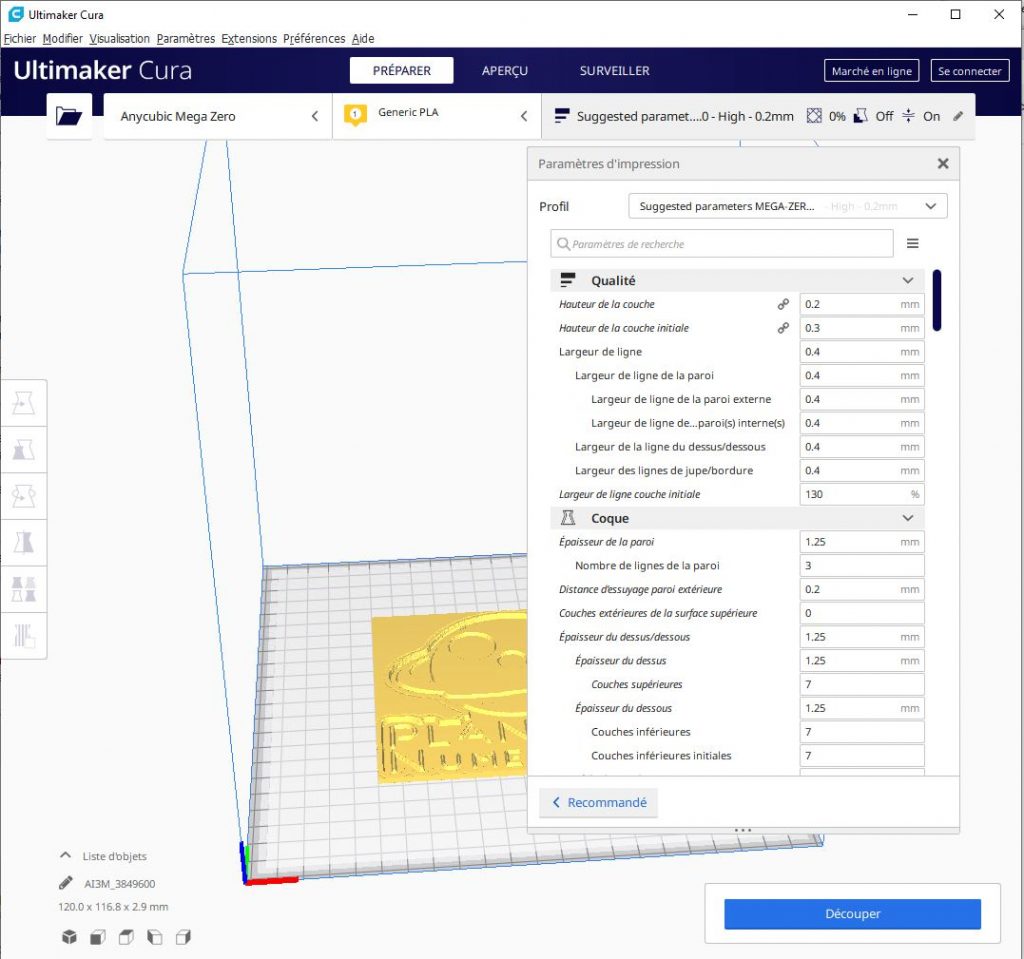
The conversion software (Slicer) provided by Anycubic is the classic Ultimaker CURA in its version 4.4.
The e-manual on the memory card explains how to configure CURA. This is both through manual entry and the use of the supplied profile files, one for PLA and one for TPU printing.
The basic tip I give you is to twice level the bed. If you only make one run, the results is wrong as each wheel turn change the others corner. This will then cause the piece to tear off because the first layers will not be perfect.

I now come to what must be considered the Anycubic MEGA ZERO’s point of weakness: its tray doesn’t have a heating bed. This is the compromise Anycubic has taken to keep the price down.
Is that an overkill? No as an heateing bed is not a requirement for PLA, TPU, HIPS, PETG or wood type filaments printout despite the fact that it reduces the risk of peeling off.

In my trials, once the bed was properly leveled, which is critical, I was able to print a variety of 3D models with different filaments. For some models that are a bit long to print, I advise you to use glue stick type UHU/BIC and to apply it at the printing location.

This is 100% effective in the case of the Anycubic MEGA ZERO. This trick allowed me to print pieces taking up a large space on the bed like two pairs of COVID-19 goggles at the same time.
Regarding smoothness and absence of defects, I’m satisfied. You have to accept not to print too fast, around 50mm/s.
Note that there is a mechanism for resuming printing after a power failure.
Anycubic MEGA ZERO, not the best but a good cheapest one
With no heated platform and a slightly rude ergonomics, the Anycubic MEGA ZERO printer is not the 3D printer that beats the competition in the 220 x 220 x 250mm segment.
Nevertheless, it is still recommendable to enter the 3D printing field. It is simple to assemble, well made and solid and with a bit of care, it will be able to print beautiful 3D parts. I insist heavily on the levelling of the plate which must be on two cycles.
The Anycubic MEGA ZERO 3D PRinter is decent in features and even more so in price. Currently available at less than 150€ at a European warehouse at Gearbest, it is de facto the cheapest reliable 3D printer available at the present time. With the health crisis, the prices of 3D printers have increased due to transport costs. The Alfawise U30 that I recommend in the cheapest prices field is now far away from its €155 seen in some deals.
I’m going to look for a discount code to make this Anycubic MEGA ZERO even more attractive. Share your questions and experiences via the forum below.






